Registration and signing in for the courses with your Finnish online banking identifiers
If you chose to identify with your Finnish online banking identifiers, continue the registration with these instructions.
Identification method: Finnish online banking identifiers
Identity verification, part 1: Electronic identification
Select an authentication method.
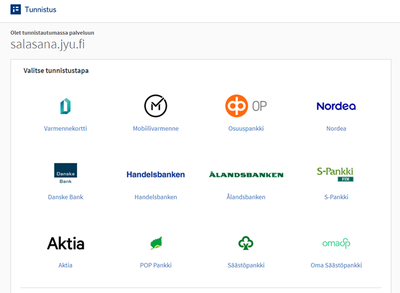
Identity verification, part 2: Personal information
The following data are imported from your documents. Please check that the data are correct and select Continue.
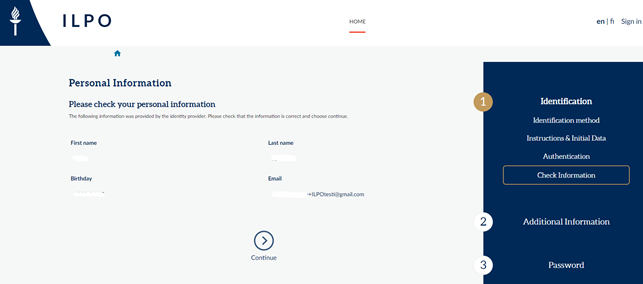
Identity verification, part 3: Additional information
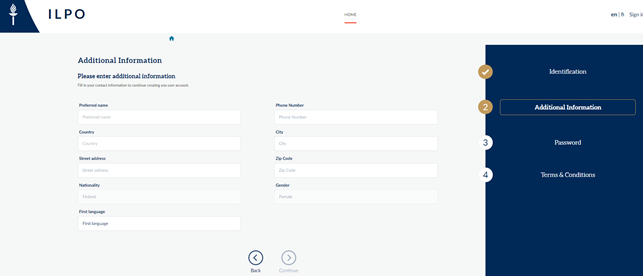
- Fill in your contact information to continue creating your user account. Your contact information is required so that we will be able to contact you during your studies if necessary.
- Then select Continue.
NOTE: All fields are compulsory.
Identity verification, part 4: Password
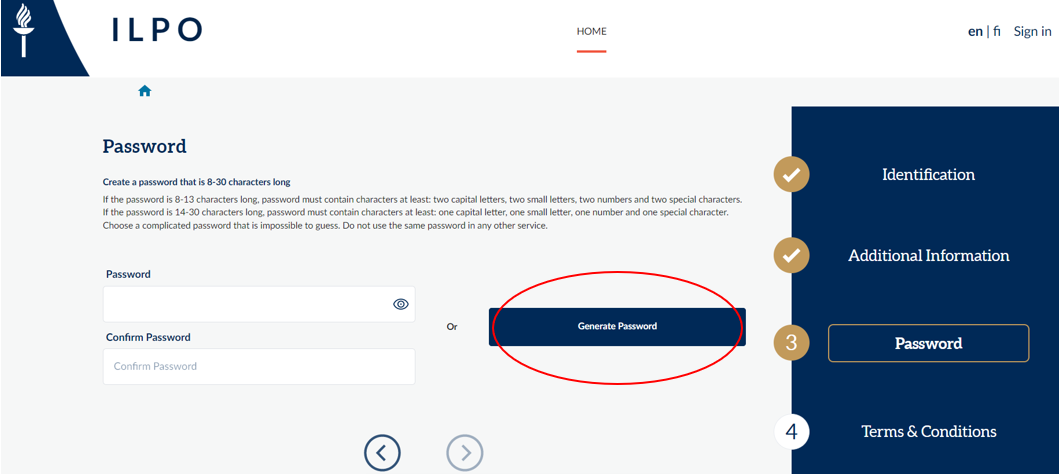
- Create a password that is 8-30 characters long.
- NOTE: Read the instructions carefully.
RECOMMENDED: Click the Generate password button.
- Save the password to yourself, you need it later.
- Confirm the password and click the Continue button.
Identity verification, part 5: Terms & Conditions
- Read the terms and conditions carefully. To continue, you must accept them.
- Confirm your password once more.
- Click the Continue button.
NOTE: Preparing your user account may take few minutes. Please wait patiently.
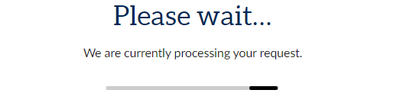
Sign in for the courses
After the user account has been created, you will be able to sign in for the courses.
Insert password and sign in
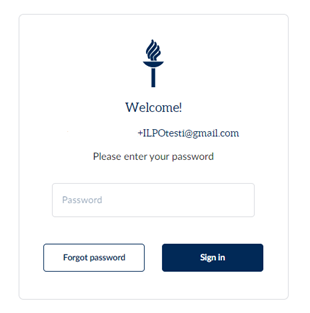
Insert your password and click the Sign in button.
If you have forgot your password, select Forgot password.
- Then you need to do the identity verification again (see instructions above).
Checkout
You have three options to sign in for the course:
- By paying the course fee.
- By using a voucher or promotion code to sign in for free.
- The course is free of charge.
Click the Continue button if you want to pay the course fee. Follow the instructions.
If you have a voucher or promotion code, enter the code to the field and click the Redeem button.
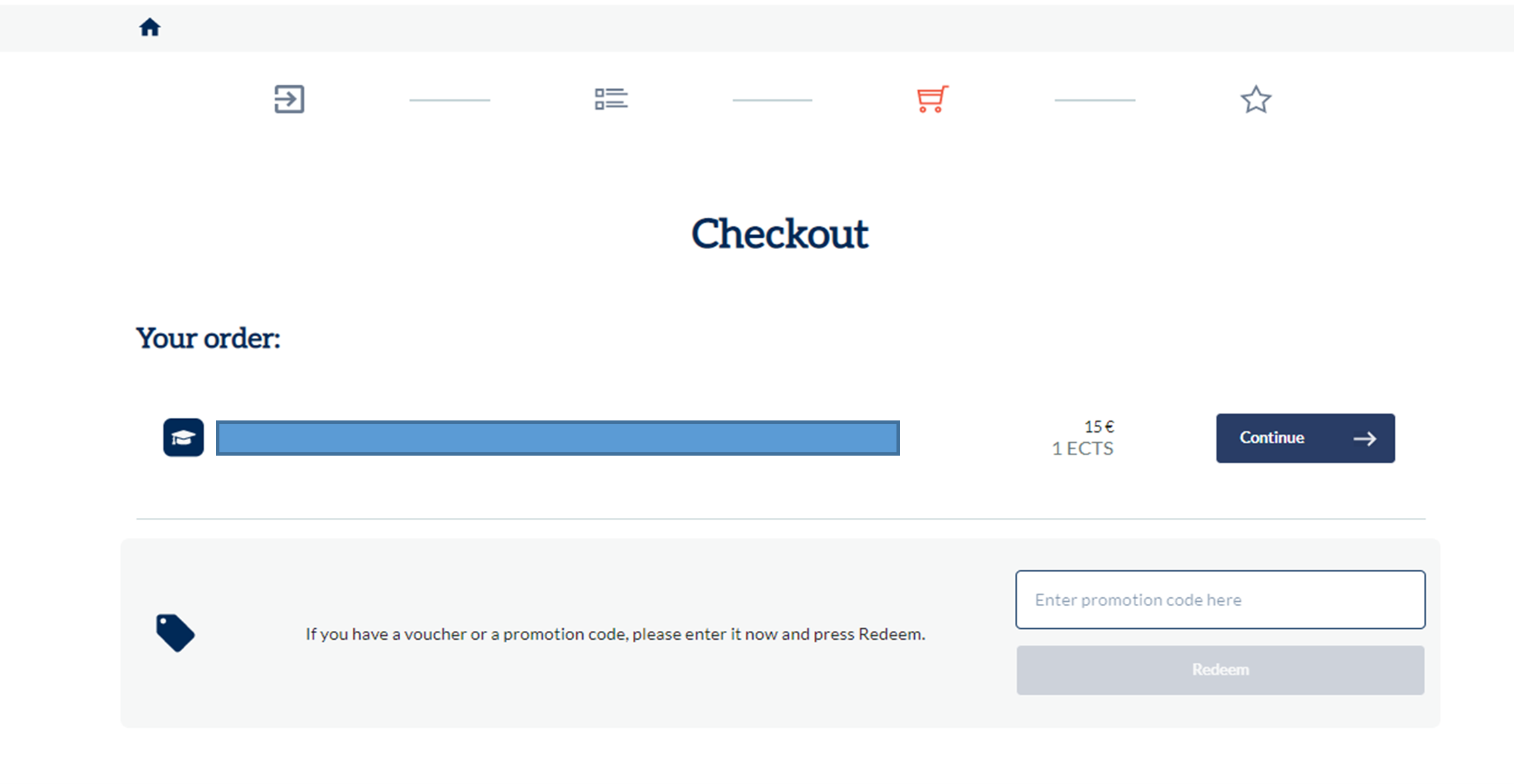
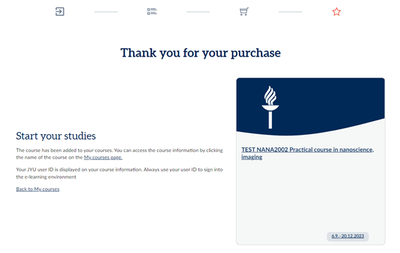
Click the course icon and continue.
Start your studies
- Save the username given in the course page.
- Click the Go to your course button. This takes you to the learning environment.
- Login to the learning environment with your JYU credentials.
NOTE 1: The username to the learning environment IS NOT your email address. It is the six-letter code given on the course page. NOTE 2: The password for the learning environment is the same password you created when you registered for the course and did the identity verification.
The learning environment login page
Moodle (https://moodle.jyu.fi/)
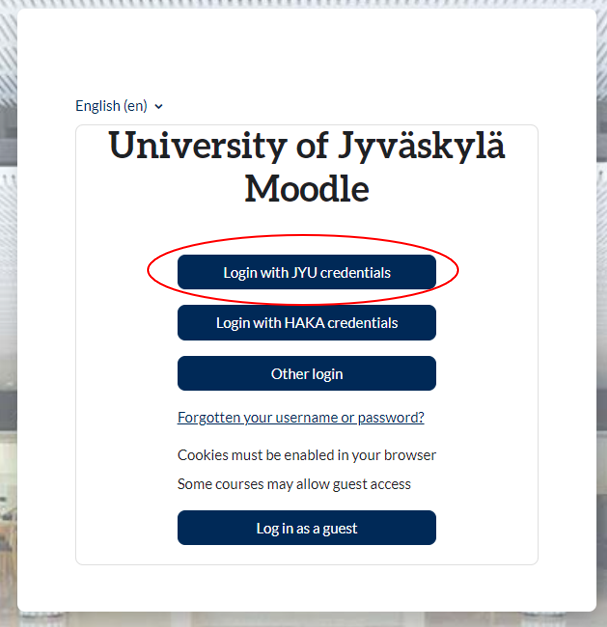
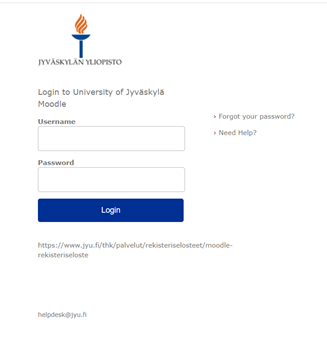
JYU Online Courses -learning environment (https://onlinecourses.jyu.fi/)
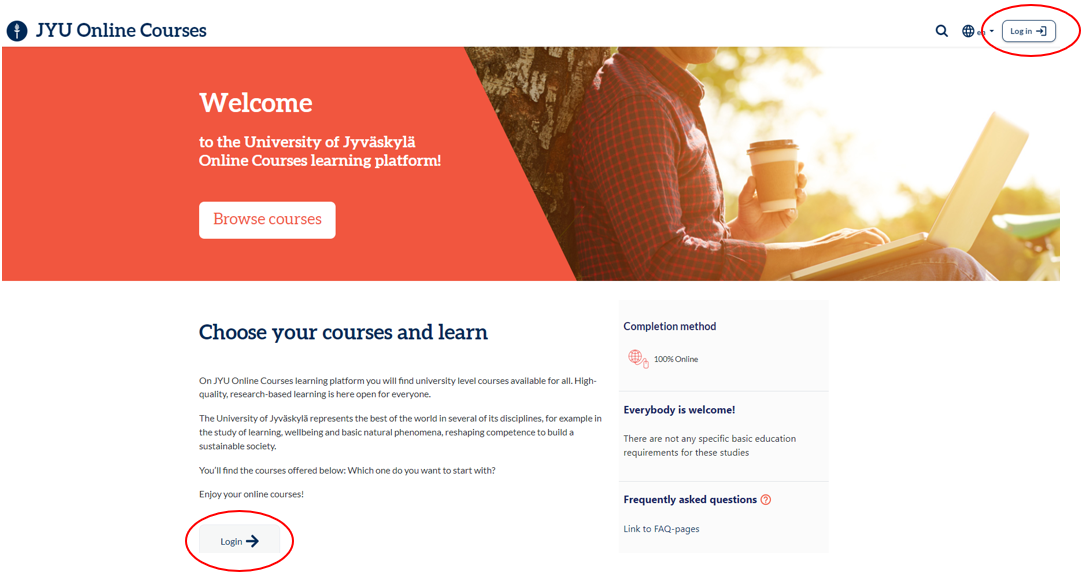
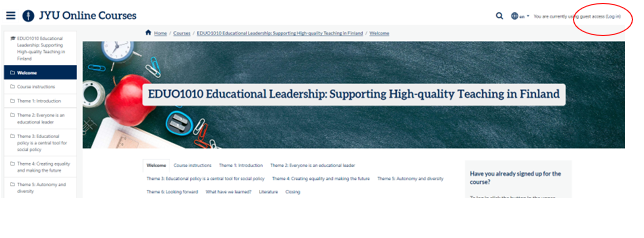
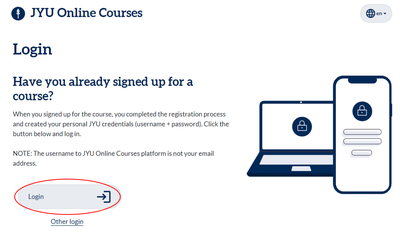
TIM- learning environment (https://tim.jyu.fi/)
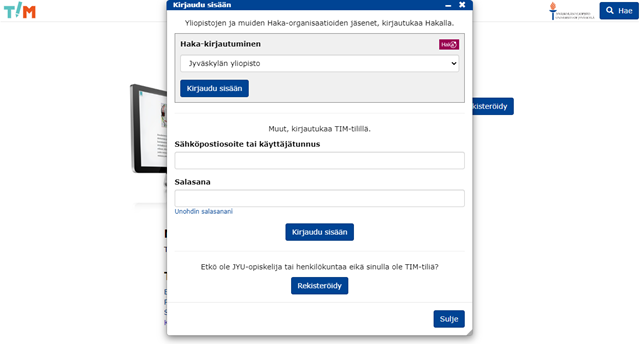
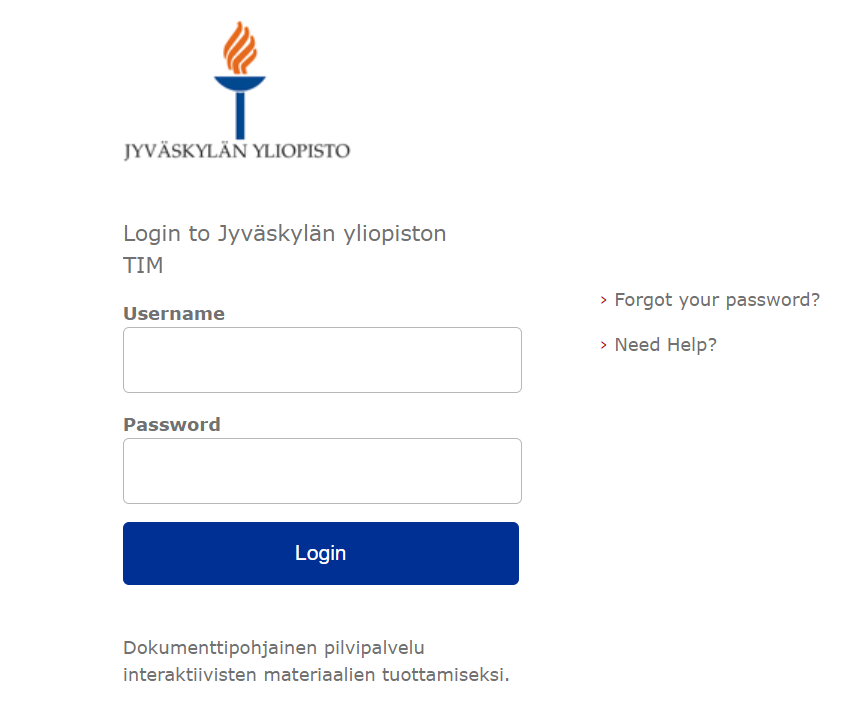
Enjoy your studies!